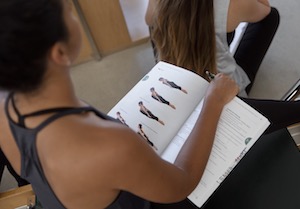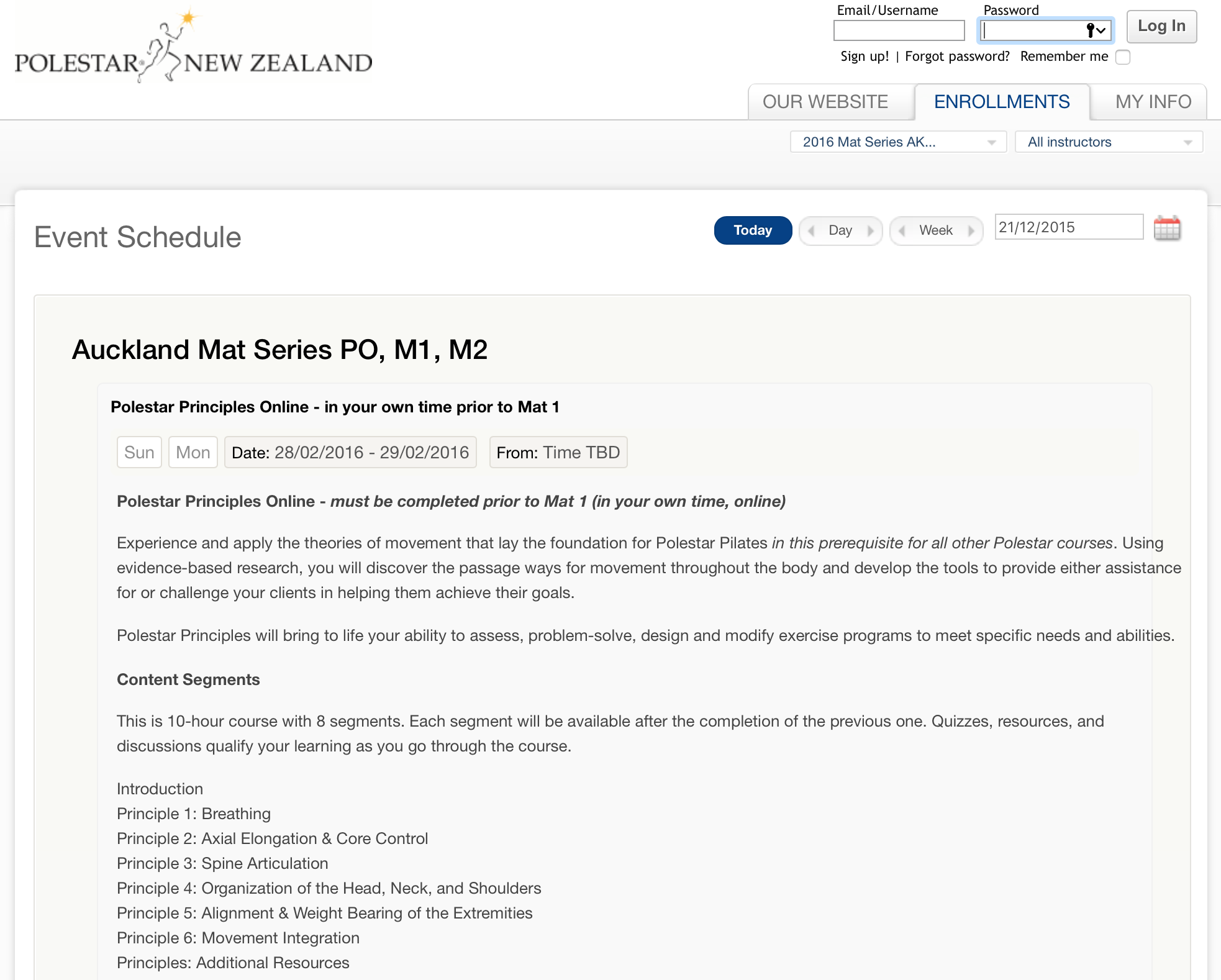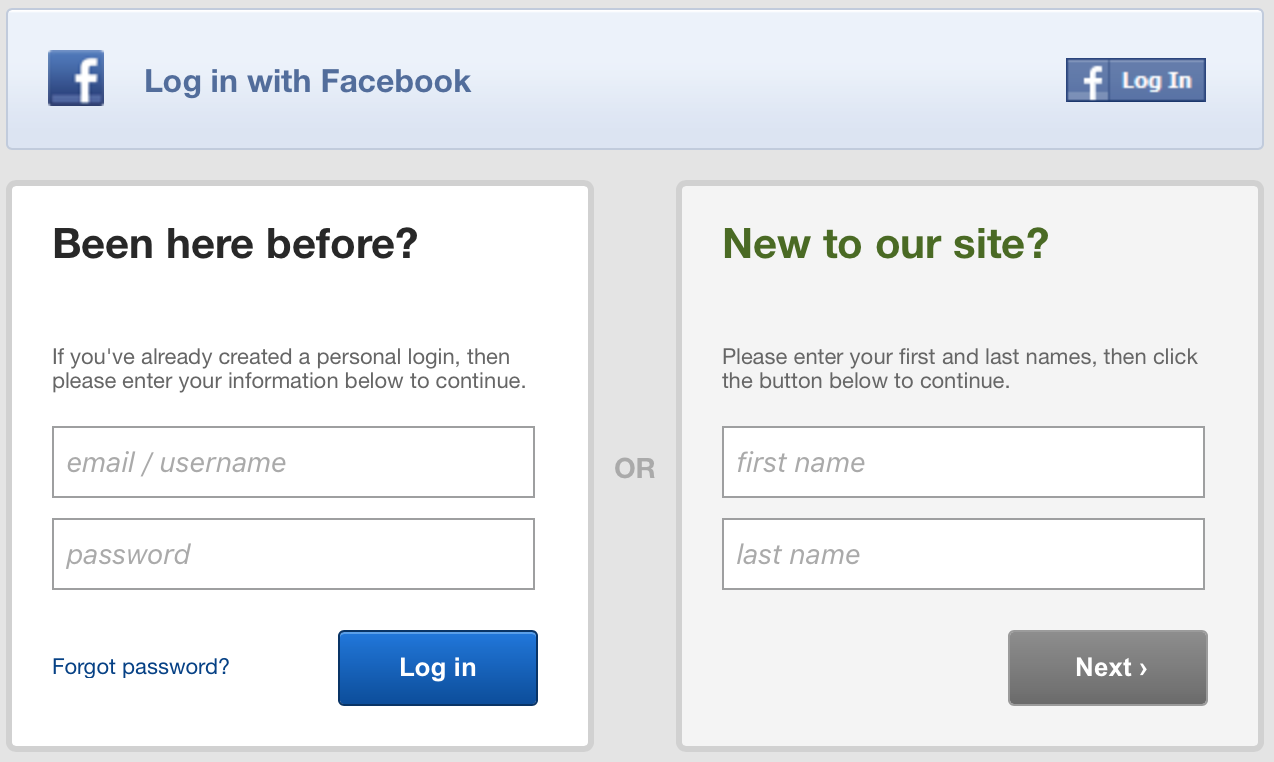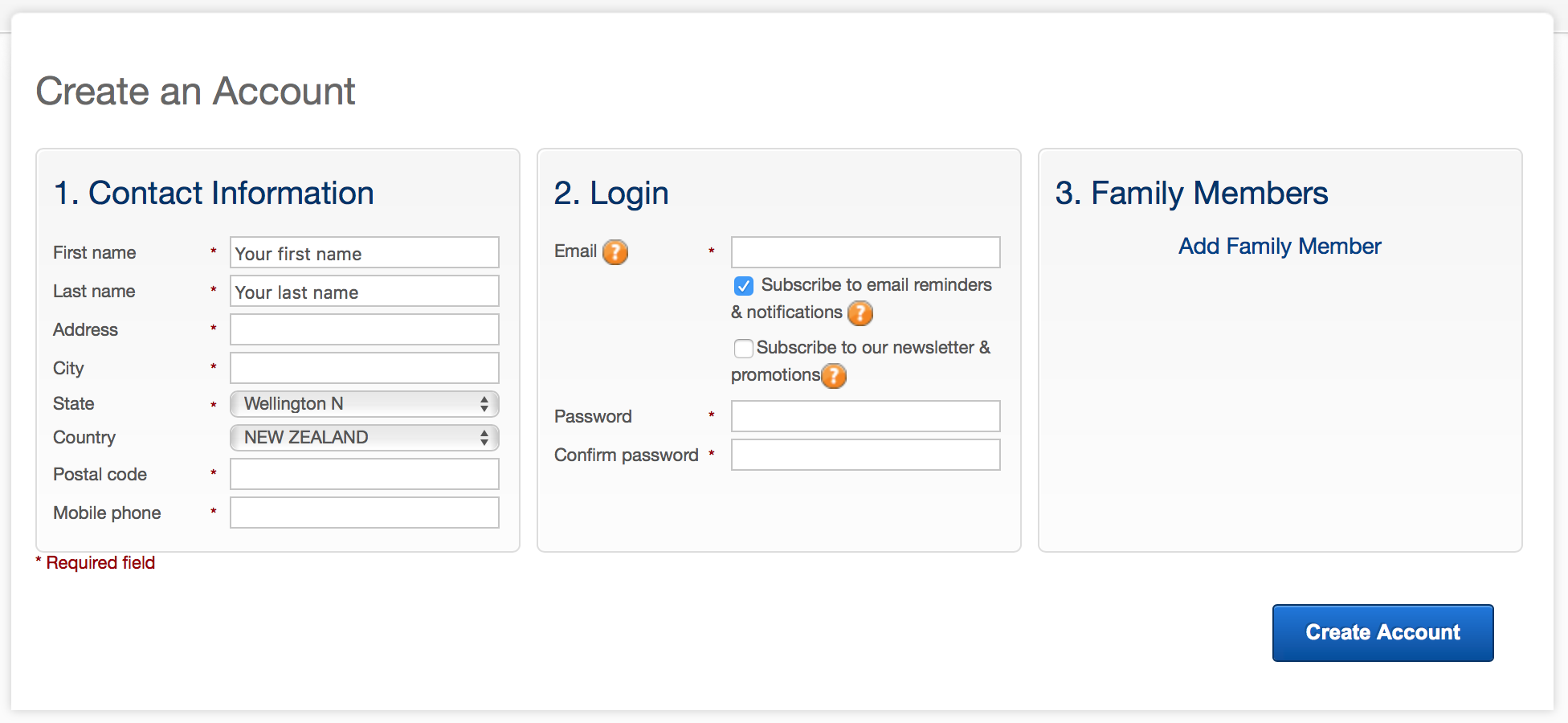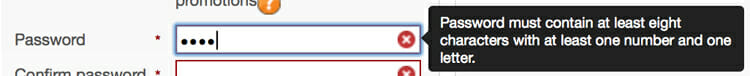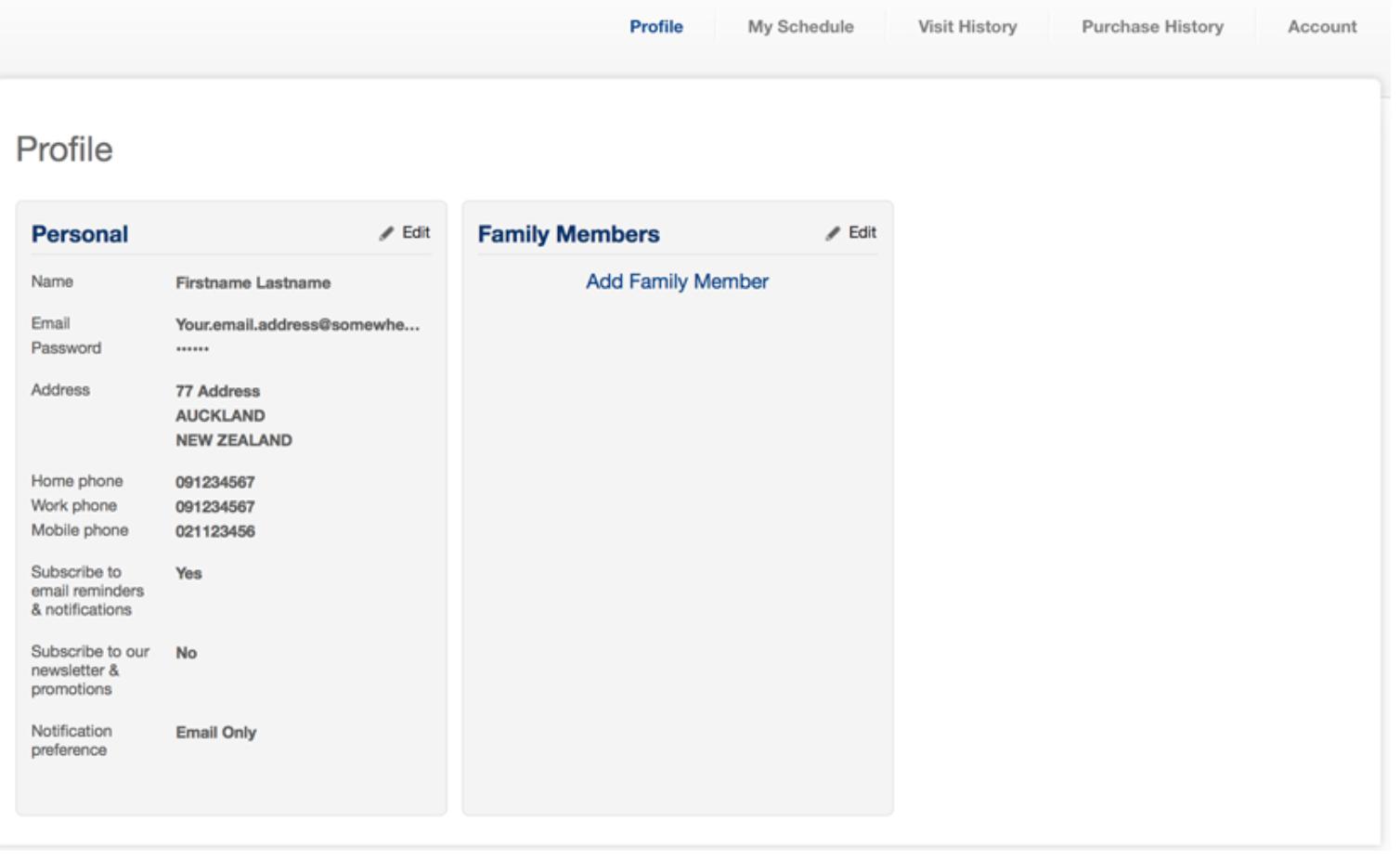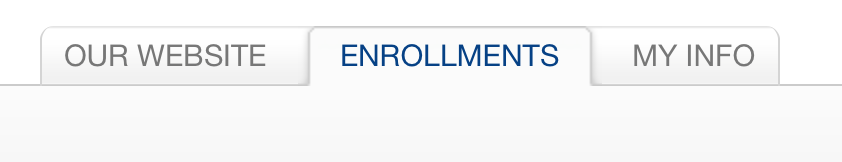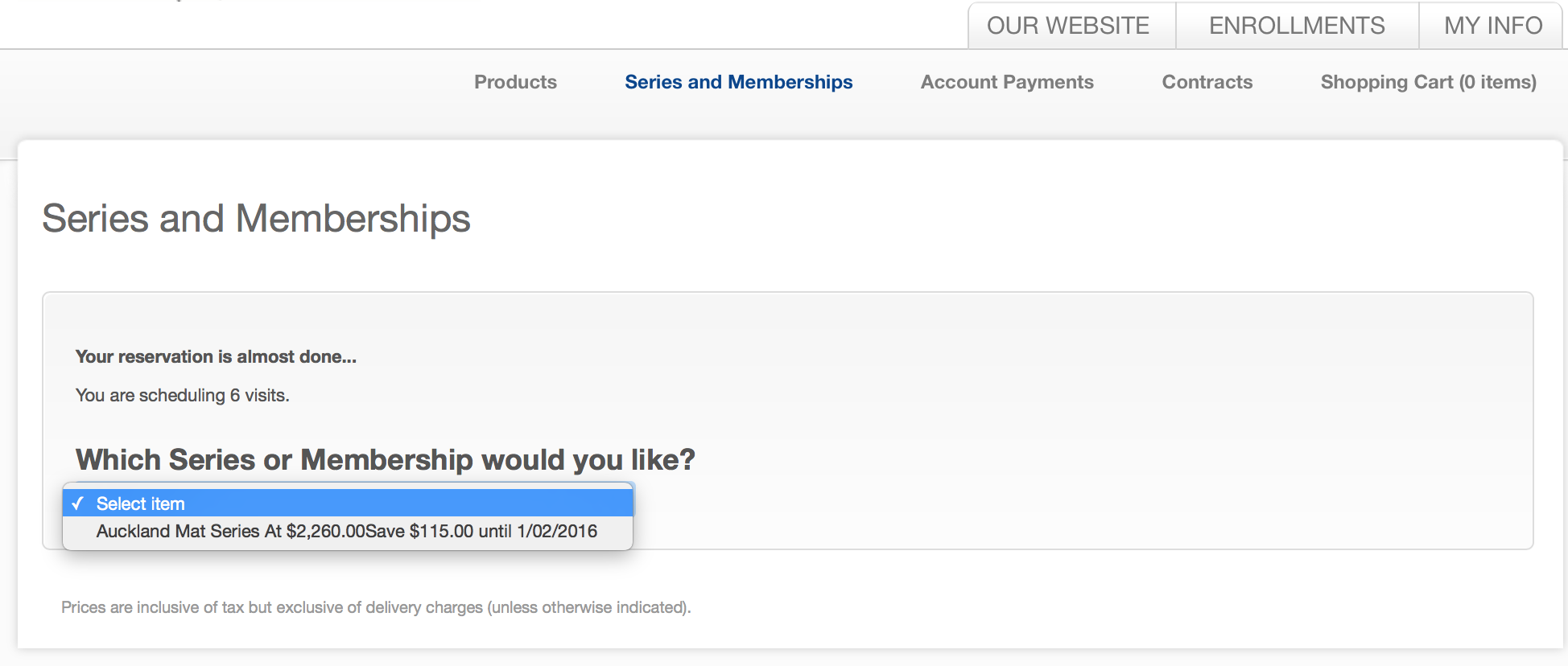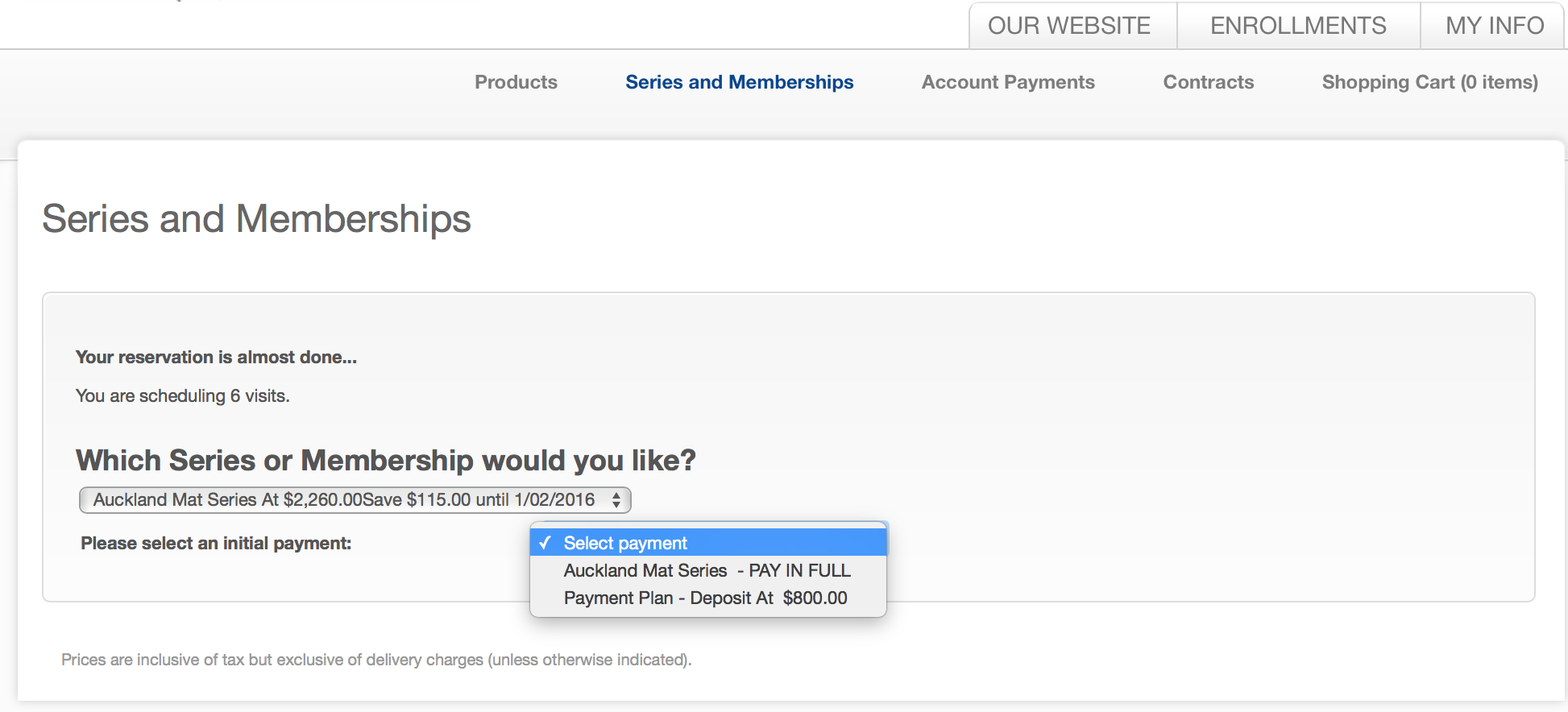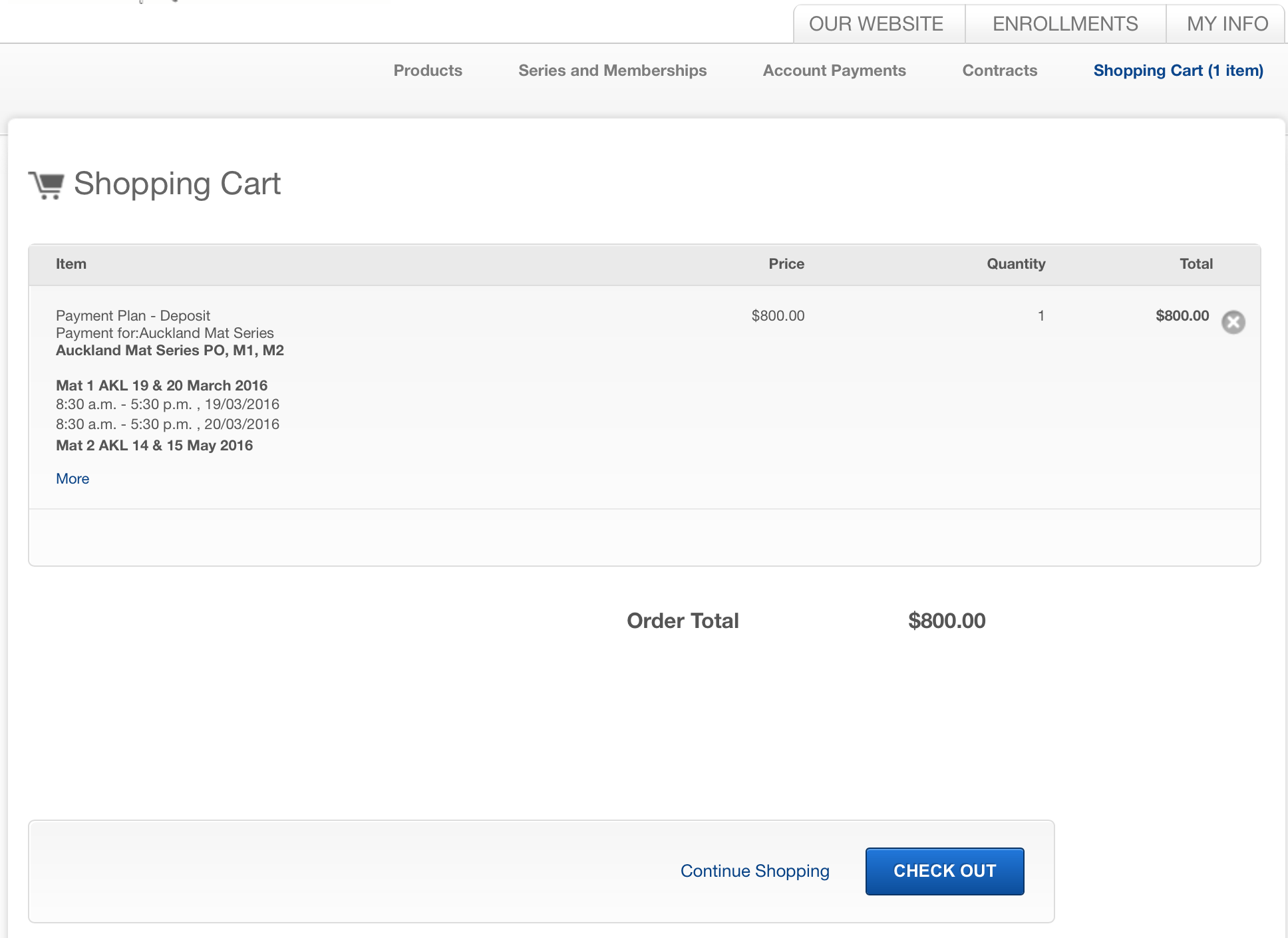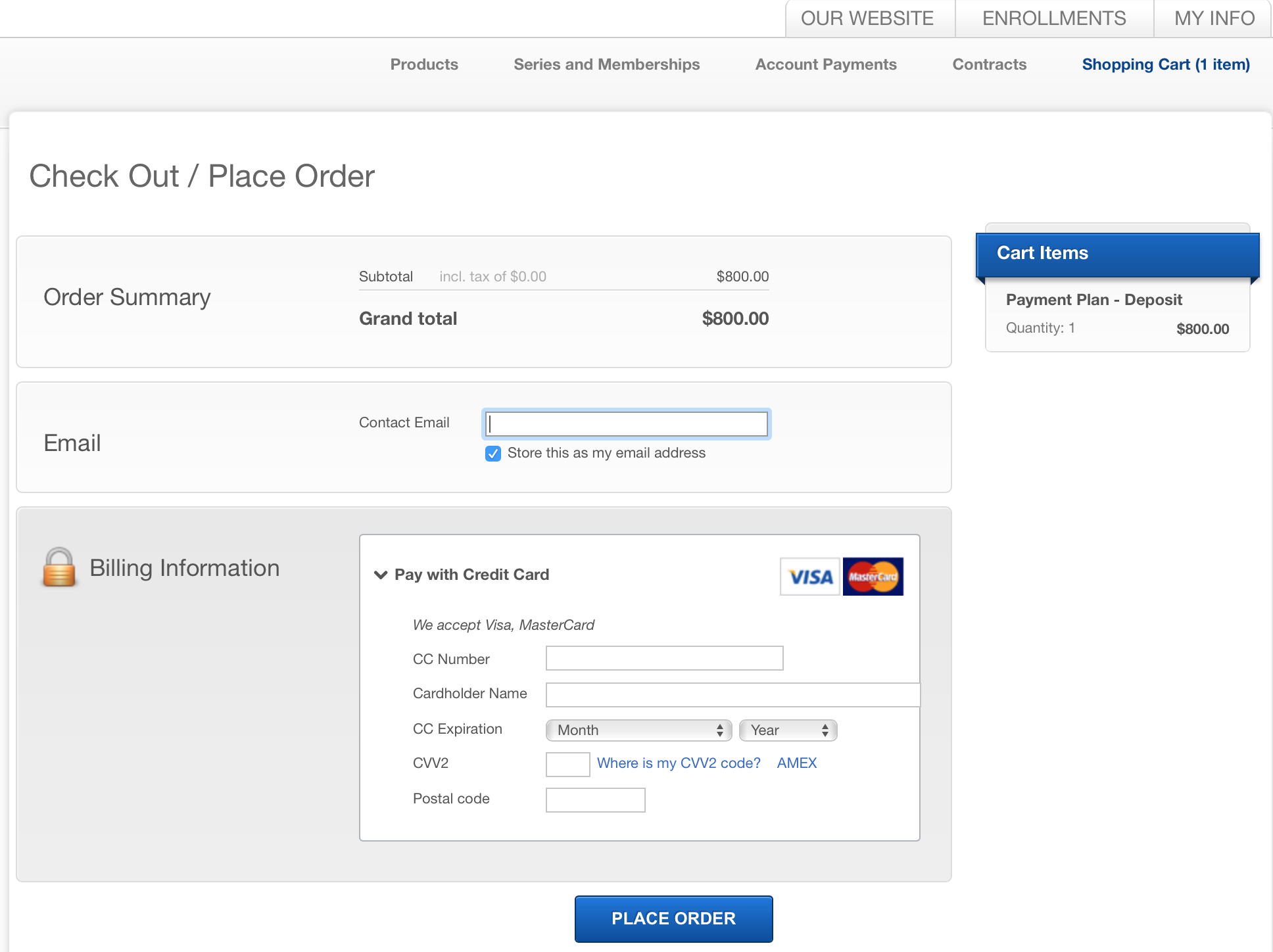How to register using MINDBODY
To register for a Polestar Pilates NZ course or workshop, select the “Click here to register for…” button on this website, which will bring up a screen that looks like the following:
Select the session you want to register for, and the following screen appears:
If you are “New to our site”, please enter your first and last name on the above screen, then click on Next. The following screen will appear:
Please note that your password needs to be at least 8 characters long with at least one number and one letter…
Once you have completed the above screen, click on Create Account and the following screen will appear:
Select “Enrollments” as shown below:
Select the course or workshop you want to attend and Click on “Sign Up Now!”
On the next screen (which shows the dates & times of the course or workshop you selected) click on “Enroll”
Select the “Series or Membership” on the drop down menu, as shown below
Select how you want to pay, i.e. in full or by using the Polestar Payment Plan (and therefore the $800 deposit only at this stage)
Click on “Make Purchase” and on the next screen (shown below) “Check Out”:
On the final screen, fill out your credit card details and select “ Place Order”
An automatic confirmation email will be send to your email address.
Please do not hesitate to contact us if you have any problems with the above, by clicking here